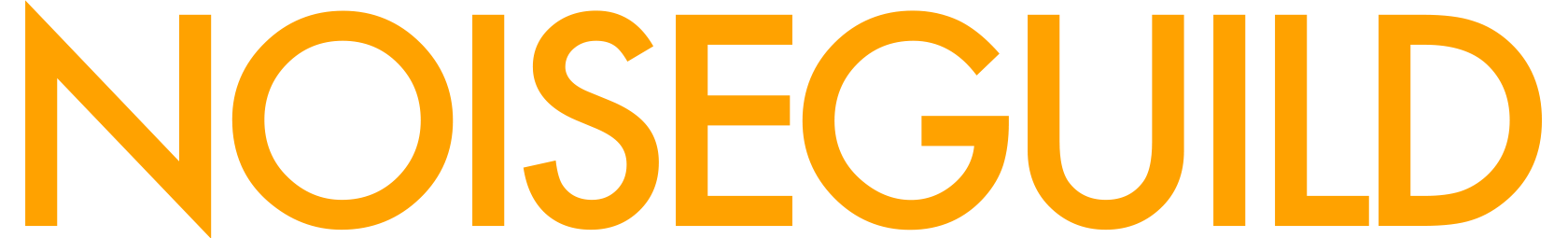Quick start with 24ToneGongsIII: Percussives
IMPORTANT:
From K6 and up the interface can look messy when first loading the instrument.
To properly start the instrument in K6/7/8 you need to do the following:
1. Open the instrument.
2. Click on the wrench in the left upper corner. The instrument opens in edit mode.
3. Now click the 'instrument options' button at the upper left. A window opens
4. In this window there's a list of parameters. The lowest one says: 'Resource Container' and the value box below that says '24TG3 Resource container' click the little folder icon to the right of that. A window opens.
5. Then select '24TG3 Resource container.nkr' and click open.
6. Now you’re ready to play! Read on below
First, put some reverb on the instrument.
The browser has a big knob in the upper part of the interface (1) with which you choose the category of patches. After picking your category which is displayed in the uppermost left part of the window, (2) choose your patch in the lower part (3) .
The GongMachine has a speed (4) and number of steps (5) slider situated around the big edit knob. Each step of the gongmachine has 3 editable parameters which are activated by clicking on them.: The intensity (6) of the current step, the articulation or playing technique (7) of the current step. And at the top of each step there's the Gesture (8) parameter. 7 and 8 feature a big popup menu.
And try the pedal, aftertouch and pitch wheel, otherwise you're missing a lot!