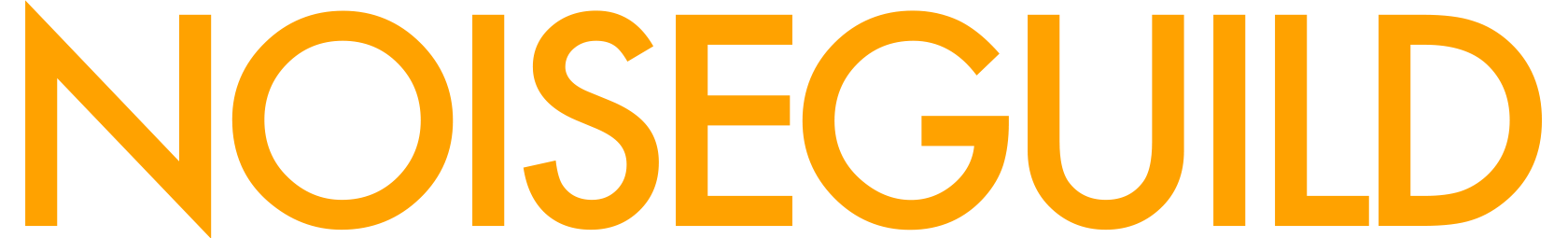Quick start with 24ToneGongs I: Mallets&Sticks
First, preferably put some reverb plugin on the instrument. Then, pick a patch or pattern by clicking in the field from the browser(1)
The Main page big knob (2) chooses the articulation of choice. Then, with the smaller knob (3) you can choose the play mode. Just try some settings and see what suits you best. The small "Tape Machine" icon (4) switches the gong machine on/off. When clicking on the gong machine tab just to the right of that the GongMachine page is selected. The Rate knob (5) changes the speed of the pattern playing. On the settings page (6) you can select the articulation to edit with the 'articulation' knob and then start editing.
And try what the pedal does, it's an expressive extra!